|
On the flash drive (in the folder frt_program) there is an English version of the Fractal Time program and a German version, entitled Fractale Zeit. (There is no German version of the user manual.)
If you are running Windows 98, Me or XP then you can run either of these two executable files (English or German) simply by locating the program icon or program name in Explorer and double-clicking on it. With Windows 7 or Windows 10 the Fractal Time program can only be run using DOSBox.
This software will run on a Mac using a Windows emulator such as Parallels (or some other Windows emulator for Macs).
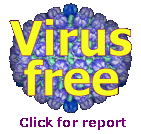 This software (in its final form) was written in the late 1990s and the source code has been lost (so the program cannot be modified). Apart from not running (directly) under Windows there are a couple of problems due to its age, as follows:
This software (in its final form) was written in the late 1990s and the source code has been lost (so the program cannot be modified). Apart from not running (directly) under Windows there are a couple of problems due to its age, as follows:
- Export of graphs: There is an option at the main menu (option G) for copying a graph to the clipboard (so as to paste it into a graphics program). This worked OK when the software was run under Windows 98 but it does not work with later versions of Windows. Fortunately DOSbox also provides a solution to this problem.
- Reloading screens: When saving the details of all twelve screens to a text file (option L at the main menu), for later reloading, the default file extension .scr should not be used; use rather .txt.
|